I do love Flickr; it makes photo sharing, storage, and all around management perfect. But one annoying problem I have is getting my nice Flickr photos locally, on my hard drive. Half of you are going "Huh? That makes no sense: you uploaded them from your local computer, didn't you?", while the other half of you are asking "Uh...why would you want to? The photos are all on Flickr; can't you just view them there?" Both of you are right, but here are my reasons:
1) I use Picnik to edit and improve my photos. Once edited, I save them directly back to Flickr, overwriting the uploaded versions. That means, even if the image was originally sent from my hard drive, I don't have the edited version locally.
2) Windows' built in screensaver has an option to display pictures, but only local ones. Sure, I can use a Flickr screensaver, but it doesn't fill the screen like the Windows one.
3) I also have a networked DVD player hooked to a TV. While it can wirelessly browse the network and web, it can't pull pictures from anything but the local network. So, if I want to show off the latest Flickr pics on the big TV, I'm SOL.
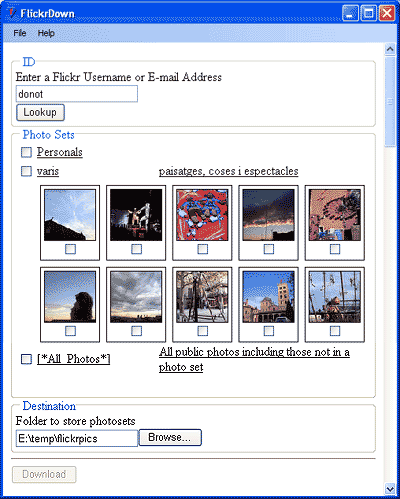 Enter FlickrDown. It allows you to specify a Flickr username, and pull down all of the sets for that user to your local hard drive. Sets become folders, so no losing any of the groupings. And it just works, period. Down come the images, all in their native sizes, and voila: all three of my points above are addressed. I'm not too sure if there's any syncing possible (i.e. I delete a photo on Flickr, and it deletes locally), but I'll start with this. Hey Flickr: might want to think about adding this to the repertoire of tools!
Enter FlickrDown. It allows you to specify a Flickr username, and pull down all of the sets for that user to your local hard drive. Sets become folders, so no losing any of the groupings. And it just works, period. Down come the images, all in their native sizes, and voila: all three of my points above are addressed. I'm not too sure if there's any syncing possible (i.e. I delete a photo on Flickr, and it deletes locally), but I'll start with this. Hey Flickr: might want to think about adding this to the repertoire of tools!
1) I use Picnik to edit and improve my photos. Once edited, I save them directly back to Flickr, overwriting the uploaded versions. That means, even if the image was originally sent from my hard drive, I don't have the edited version locally.
2) Windows' built in screensaver has an option to display pictures, but only local ones. Sure, I can use a Flickr screensaver, but it doesn't fill the screen like the Windows one.
3) I also have a networked DVD player hooked to a TV. While it can wirelessly browse the network and web, it can't pull pictures from anything but the local network. So, if I want to show off the latest Flickr pics on the big TV, I'm SOL.
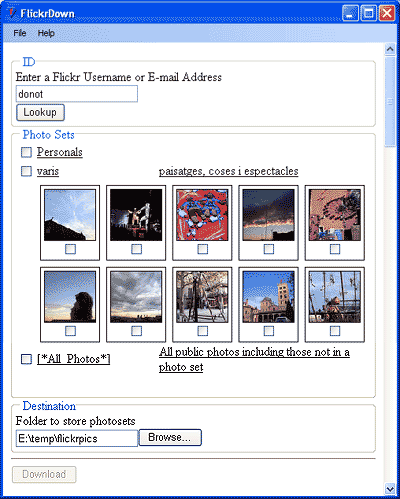 Enter FlickrDown. It allows you to specify a Flickr username, and pull down all of the sets for that user to your local hard drive. Sets become folders, so no losing any of the groupings. And it just works, period. Down come the images, all in their native sizes, and voila: all three of my points above are addressed. I'm not too sure if there's any syncing possible (i.e. I delete a photo on Flickr, and it deletes locally), but I'll start with this. Hey Flickr: might want to think about adding this to the repertoire of tools!
Enter FlickrDown. It allows you to specify a Flickr username, and pull down all of the sets for that user to your local hard drive. Sets become folders, so no losing any of the groupings. And it just works, period. Down come the images, all in their native sizes, and voila: all three of my points above are addressed. I'm not too sure if there's any syncing possible (i.e. I delete a photo on Flickr, and it deletes locally), but I'll start with this. Hey Flickr: might want to think about adding this to the repertoire of tools!
Comments