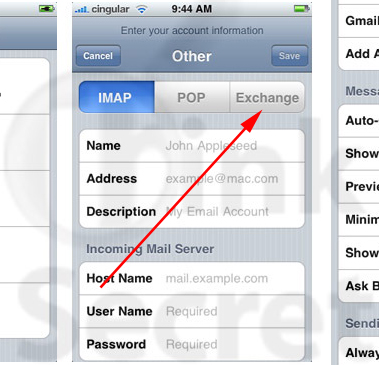 With iPhone 2.0, you now have Exchange support. For folks like me, this is great, but has some side effects.
With iPhone 2.0, you now have Exchange support. For folks like me, this is great, but has some side effects.First, I use Outlook to pull down mail from my personal email accounts during the day. With Exchange, those emails show up in my Exchange box with no issues. However, on my iPhone, I also have my personal email set up: I use Google's Apps For Domains, and it's set up as an IMAP account. The side effect is that, even though I am reading my personal email through Exchange, I am also constantly notified that I have 25 emails through my personal account. Annoying. Sure, I could just delete my personal account from the iPhone, but I want photos and notes sent from the phone to come from my personal email, not a work one. What to do?
It's complicated, but here's how I solved it:
1. Go into your Gmail. Create a new Filter, in your Settings.
2. In your filter, look for the words "is:unread" (without the quotes), and choose to mark any with those words as Read.
3. Apply the filter to all unread emails already there.
Now, all of your current emails in Gmail will be marked read, as well as new emails. However, the mails will continue to be retrieved by Outlook just like before, and the emails will show up as new in your Exchange mailbox. Best of all, your iPhone will now truly show the number of unread emails.
Note this only works if you are using Google Apps for Domains for your email or Gmail; IMAP setup on the iPhone for your Gmail/personal mail; and you don't want new mail to be unread on the web version of Gmail. My tests were, after this setup:
A) Does personal mail show in Outlook as Unread?
B) Does personal mail show in Gmail as Read?
C) Does personal mail show up in both places?
D) Does the iPhone now not show # of unread for personal mail? In other words, only showing the number of unread emails for my Exchange mailbox?
E) Can I send photos from the iPhone on my personal mail account, by default?
Maybe pretty specialized, but hope it helps!
Special thanks to this post for the filter tip.
Comments